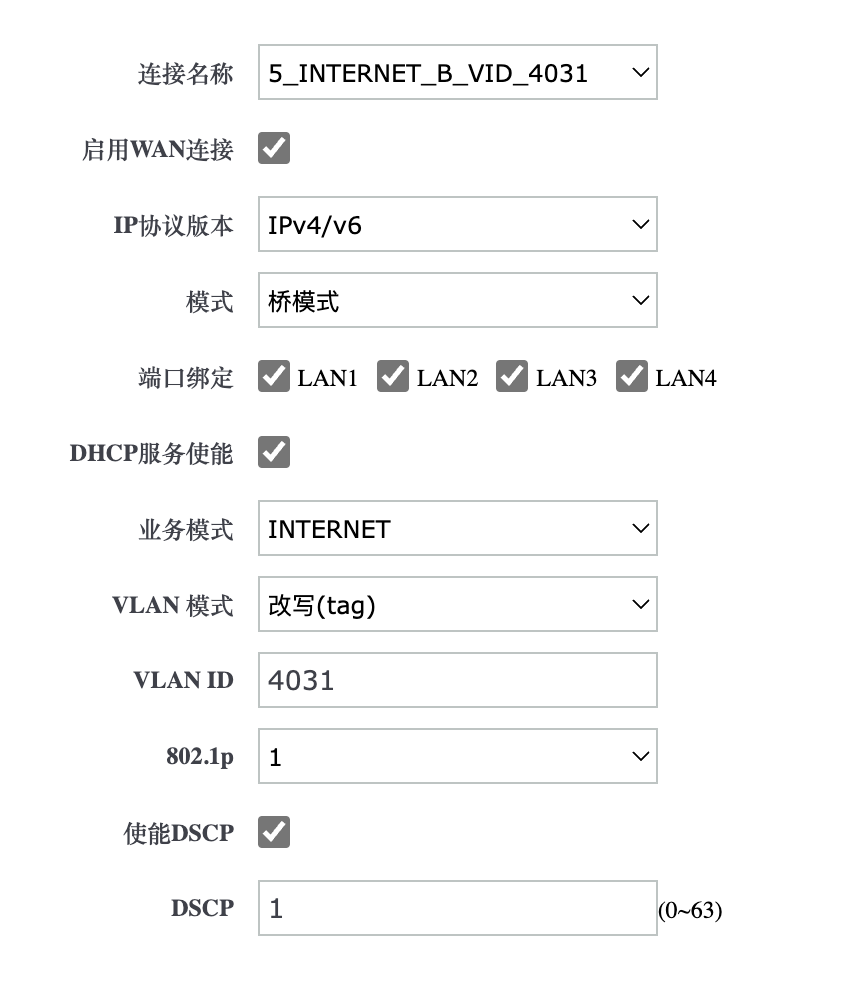光猫配置
参考这篇移动光猫之桥接教程
用超级管理员账号登录
用户名 CMCCAdmin
超级密码 aDm8H%MdA
我的配置
解决 openwrt 与 ip 地址冲突
光猫侧
打开网络-宽带设置-Internet 连接,可以看到已经有 3 个连接配置,分别是
1 | TR069_R_VID_4034 |
对应 3 个不同的 VLAN,连接网络需要用到的只有第二个 vlan 为 4031 的标着 internet 的连接。
注意这个 VLAN 可能有不同,记住这个 vlan 号,后面新建的连接还需要用到。
关闭原先的 pppoe 拨号连接 INTERNET_R_VID_4031,只需要在连接里把勾去掉并保存即可!不需要删除,如果后续出现问题,回到这一步把 INTERNET_R_VID_4031 重新打开就行了。
接下来新建一个完全一样的 PPPoe 连接,这是为了确认 pppoe 拨号的账号密码,以免后续登录不上。
杭州地区的移动宽带,
宽带默认密码是 123456 或者宽带账号的后 6 位,以前老账号也有身份证后 6 位,后 8 位,联系电话前 8 位。
如果都不是,拨打 10086 或者问宽带装机小哥~
确认完成后,将刚才的那个新的可用的 PPPoe 连接改为桥接,其他选项不动:
路由器侧
先修改 LAN 口 ip 地址由于 LAN 口 ip 地址
这里将原先的 WAN 口 PPPoe 处输入宽带账号密码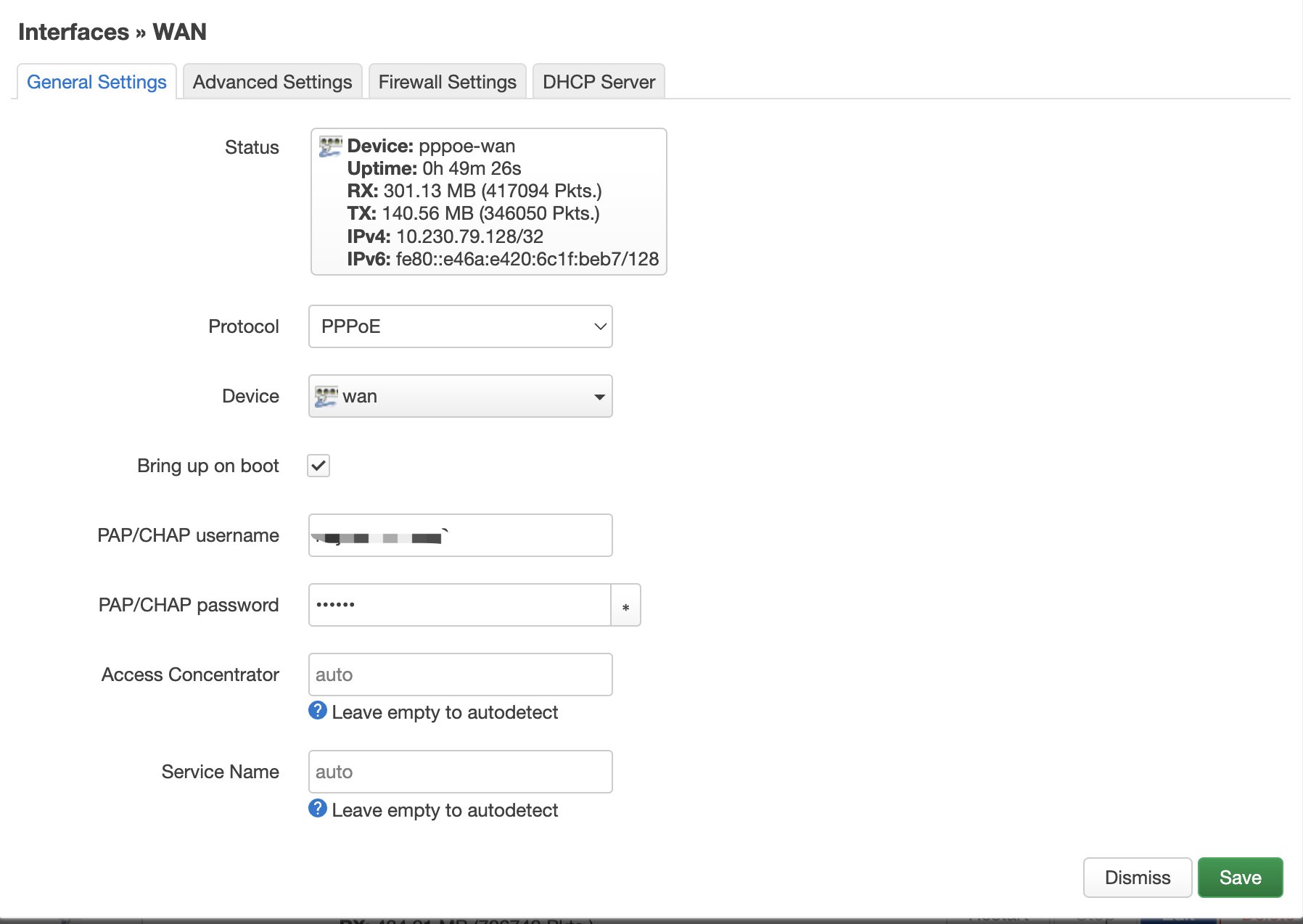
Netgear R8000 刷 Openwrt
本来是配置好了 openwrt 的,结果这次一不小心改错了配置,刷成砖了,又找不到靠谱的救砖教程,只好淘宝找了一个专业救砖师傅帮我远程搞,然后发现其实有个很好的工具可以救砖:https://github.com/jclehner/nmrpflash,具体流程见另一篇。
恢复原厂 ROM 之后按照官方指导上的刷:https://openwrt.org/toh/netgear/r8000
把 chk 文件上传,并等一会儿:https://downloads.openwrt.org/releases/22.03.3/targets/bcm53xx/generic/openwrt-22.03.3-bcm53xx-generic-netgear_r8000-squashfs.chk
我是等了一会儿以后毫无反应,并直接重启了路由器,然后就直接进入了 OpenWrt 系统,看起来中间可能报错了或者写入停止了,但不影响使用。
Wifi 配置问题
初始配置看起来只有 1 个可连接 wifi,2.4G 的直接需要手动开启另外两个。
第一步先给 wifi 配置密码
将 overlay 分区改到 U 盘
直接参考 OpenWrt 官方的文档ExtRoot Configureation执行命令,可以完美扩展/overlay 分区到 64G 的 U 盘上面,彻底解决空间不够用的问题。
关于 ipv6 配置
NAS 等服务需要获取独立 ipv6 地址,并开放端口到公网。其中 ipv6 的网段是动态分配给 NAS 等主机的,前缀可能会发生变化,因此需要以 ipv6 网段的形式来配置 Openwrt firewall 的规则:具体在 ip destination 处填写::a1b2:c3d4:0/::ffff:ffff:0即可,这里找了好久也没找到中文资料,简单描述一下规则:
/前面的是 ipv6 地址,/后的是掩码。ipv6 地址一共 128 位,分为 8 组 16 位的 16 进制表示,:分隔的字符。其中,双:是一种简写,表示该位置所有位都是 0,一般只出现一次。掩码也是一样的表示方式。
掩码也可以用数字简写,例如/32相当于/ffff:ffff::,在 openwrt 中,掩码还可以用负数例如/-64这样的格式表示,相当于/::ffff:ffff:ffff:ffff
之所以需要把掩码放在中间,是因为这 32 位在 ipv6 地址的分配中,无论前缀怎么变,这 32 位都不会变。具体原因可能是由于 SLAAC 协议中,ipv6 地址的后 64 位通过 EUI-64 的方法生成,相当于 MAC 地址扩展后会对应到唯一的 ipv6 子网。
配置下面这个规则即可暴露 NAS 的 ipv6 地址和高位端口到外网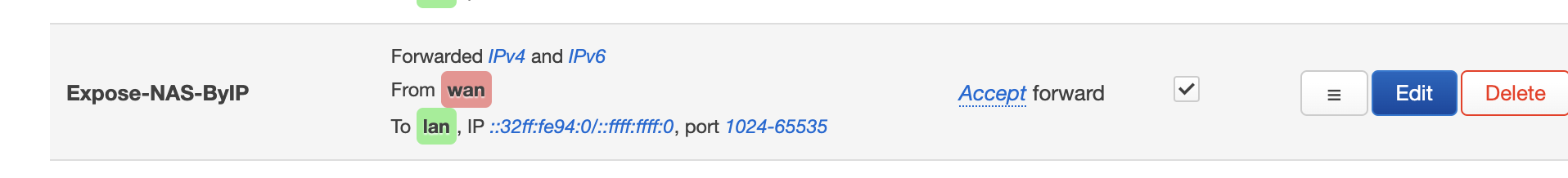
配置科学上网
目前最好用的插件是 OpenClash,上传 ClashX 的配置文件到 OpenClash 即可直接使用。
其中需要注意第一次启动之前,因为是在大内网环境,需要在 Overwrite Settings-General Settings-Github Address Modify 选项中,把 Github 地址修改为
https://testingcf.jsdelivr.net/
,否则 github 地址污染,会导致 openclash 检查版本或者下载 clash 内核等步骤报错:
1 | 2022-11-07 10:12:13【/tmp/clash_last_version】下载失败:【how to fix it, please visit the web page mentioned above.】 |